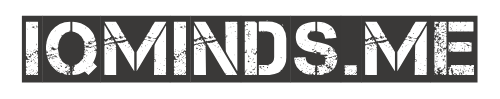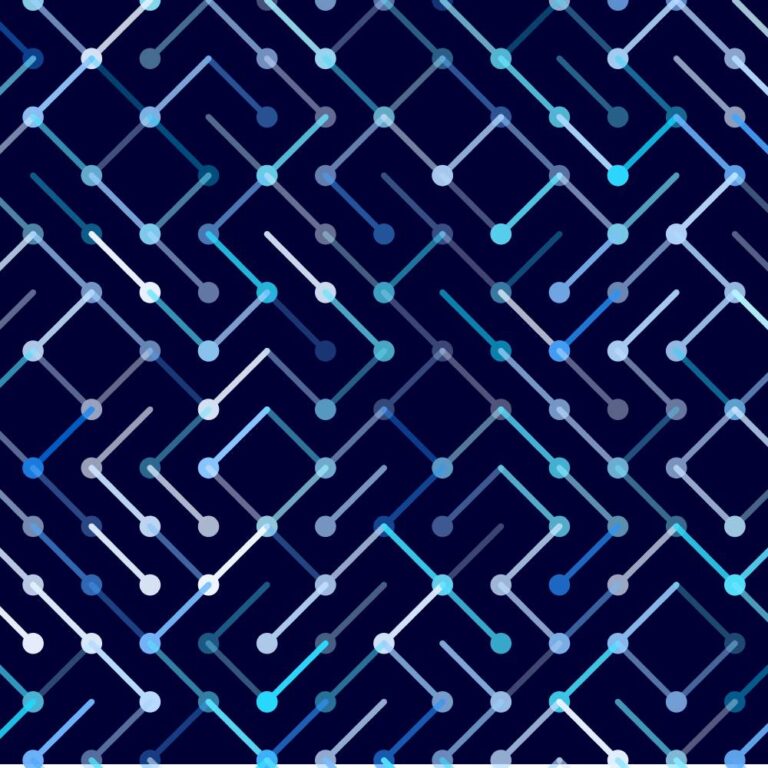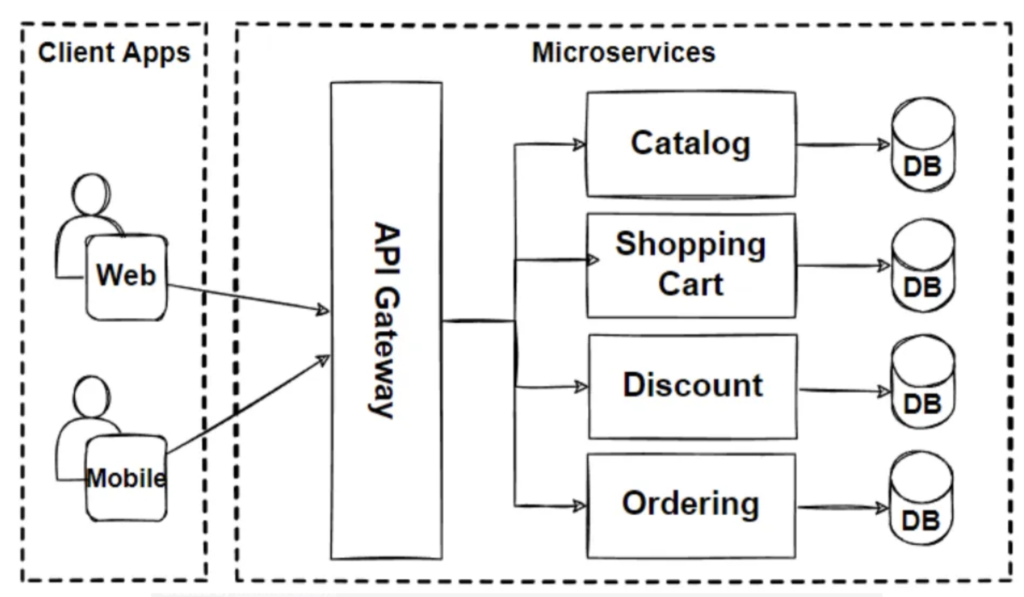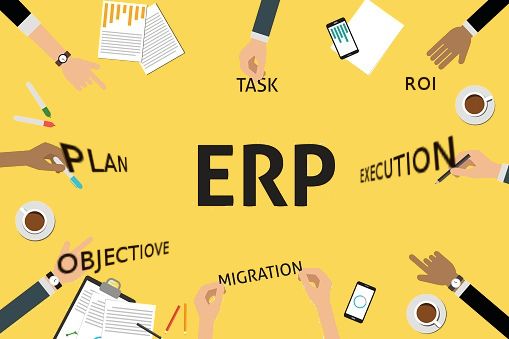In the realm of software development, architecture patterns play a vital role in the organization, maintainability, and scalability of applications. Among the myriad of patterns available, MVC, MVP, MVI, MVVM, MVVM-C, and VIPER stand out as popular choices for various scenarios. Let’s dive deep into understanding the differences between these patterns and their ideal use cases.
MVC (Model-View-Controller)
Overview: MVC is one of the oldest and most widely used patterns in software development. It divides an application into three interconnected components, making it easier to manage complexities and development processes.
- Model: This component holds the application’s dynamic data structure, independent of the user interface. It directly manages the data, logic, and rules of the application.
- View: View refers to any representation of information, such as a chart, diagram, or table. It represents the Model in a particular format.
- Controller: The Controller responds to the user input and performs interactions on the data model objects. It receives input, processes it (often with the help of Model objects), and returns the output.
Ideal Use Case: MVC is most beneficial in traditional web applications where the server renders pages based on data. Its clear separation of concerns simplifies the development of user interfaces.
MVP (Model-View-Presenter)
Overview: MVP is a derivative of MVC that introduces a more robust separation between the View and the Model.
- Model: Similar to MVC, it represents the data and business logic of the application.
- View: The View is passive, displaying what is presented to it and relaying user input to the Presenter.
- Presenter: This component acts as a middleman. Unlike the Controller in MVC, the Presenter, in MVP, takes on the task of binding data to the View.
Ideal Use Case: MVP is particularly effective in scenarios where the view logic needs to be separated from the UI framework for better testability, as seen in complex applications.
MVI (Model-View-Intent)
Overview: MVI is a newer pattern that has gained popularity in reactive programming environments.
- Model: Represents the application’s state.
- View: Responsible for rendering the state to the user.
- Intent: This unique component represents user actions that trigger state changes.
Ideal Use Case: MVI shines in applications where managing state in a predictable manner is crucial. It fits well with reactive programming paradigms and ensures a unidirectional data flow.
MVVM (Model-View-ViewModel)
Overview: MVVM facilitates a separation of the development of the graphical user interface from the development of the business logic or back-end logic.
- Model: Contains the core functionality and data. Similar to MVC and MVP.
- View: Displays the data, and its state is controlled by the ViewModel.
- ViewModel: It abstracts the View and includes logic for changing the View’s state, acting as a link between the Model and the View.
Ideal Use Case: MVVM is widely used in applications built using WPF, Xamarin, or other XAML-based frameworks. It’s suitable for applications requiring a clear separation of concerns and enhanced testability of presentation logic.
MVVM-C (MVVM with Coordinator)
Overview: MVVM-C adds a Coordinator component to the standard MVVM architecture, managing navigation and the flow of the application.
- MVVM Components: These remain the same as in standard MVVM.
- Coordinator: This component takes over the responsibility of navigation and screen transitions, which are often handled by ViewModels.
Ideal Use Case: MVVM-C is effective in complex applications with multiple screens and intricate navigation logic. It helps in managing different screens and their dependencies more efficiently.
VIPER (View, Interactor, Presenter, Entity, Router)
Overview: VIPER is a more segmented architecture pattern, dividing responsibilities into more granular components.
- View: Responsible for presenting data on the screen and capturing user interactions.
- Interactor: Contains the business logic of an application.
- Presenter: Bridges the View and the business logic, preparing data to display and reacting to user inputs.
- Entity: Holds the application’s fundamental data structures.
- Router: Takes care of the navigation logic.
Ideal Use Case: VIPER is particularly useful for large-scale applications with complex business logic and numerous screens. It promotes better separation and testability but can lead to increased complexity.
Conclusion
Choosing the right architecture pattern depends on the specific requirements and constraints of your project. While MVC and MVP are more traditional and suit simpler applications, MVVM and MVVM-C offer more specialized solutions for modern, reactive interfaces. MVI and VIPER, on the other hand, cater to applications with complex state management and navigation needs. Ultimately, the decision should align with your team’s expertise, project size, and the maintain